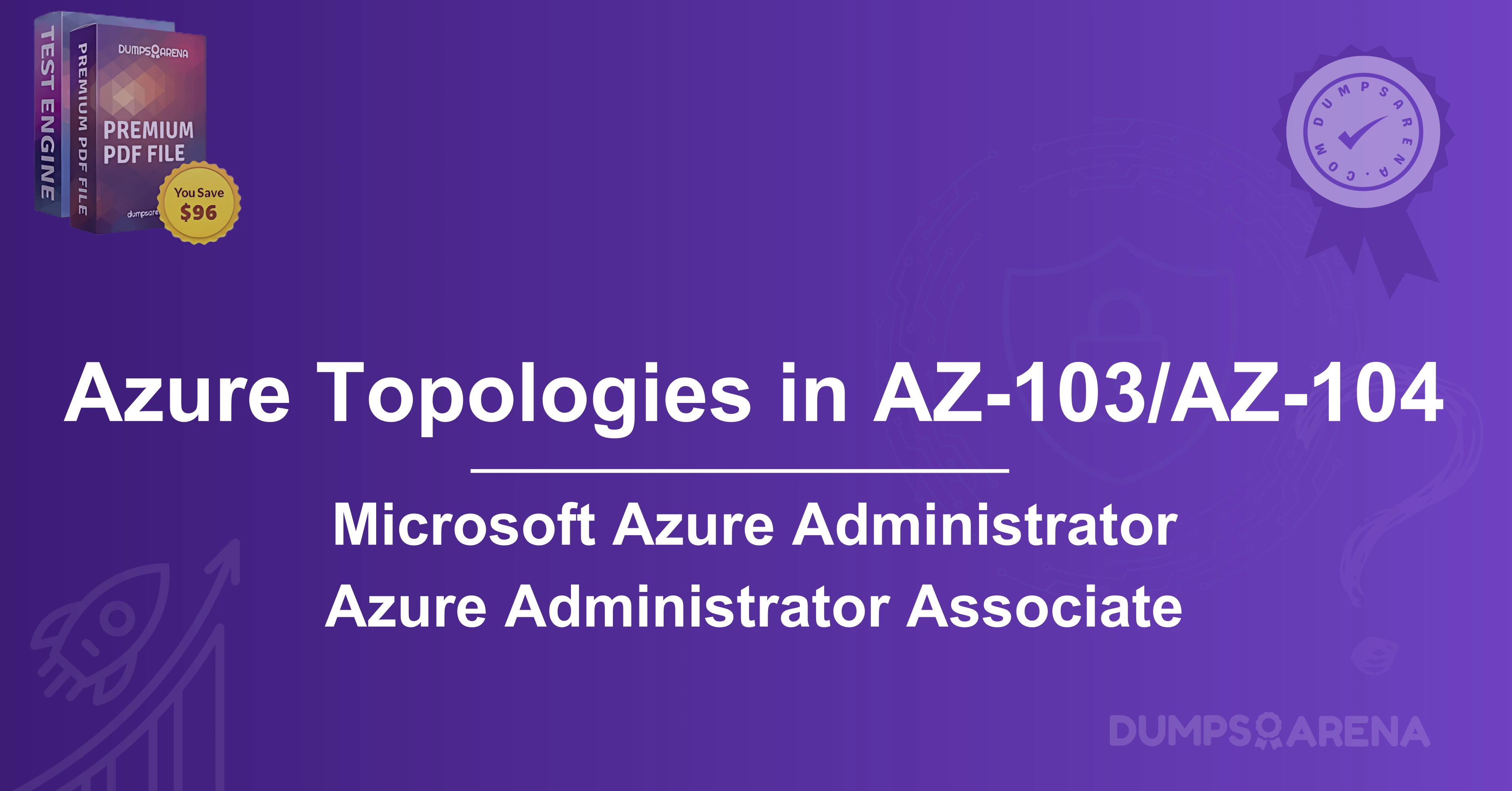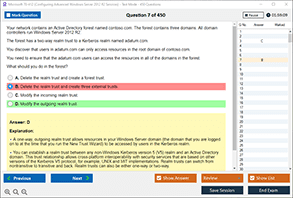Azure Topologies in AZ-103/AZ-104
The Microsoft AZ-103: Microsoft Azure Administrator exam was replaced by AZ-104: Microsoft Azure Administrator in 2020. However, if you're specifically looking for network topologies relevant to Azure Administrator (AZ-103/AZ-104), here’s what you should focus on:
The AZ-103 exam included topics related to Azure networking, which covered different topologies for virtual networks (VNets), hybrid networks, and multi-region setups. Below is the relevant syllabus section:
|
|
|
|
|
|||||
| Hub-Spoke | Central hub VNet connects to multiple spoke VNets. | Hybrid cloud, shared services, multi-team environments. | Centralized security, cost-efficient, better traffic management. | Increased complexity in setup and management. | |||||
| Mesh | VNets are fully connected to each other. | Small-scale deployments, high availability, redundancy. | Direct connectivity, reduced latency. | Difficult to scale, increased complexity. | |||||
| Star | One central VNet connects to multiple VNets, but spokes don’t communicate directly. | Large-scale applications, centralized monitoring. | Simplified traffic flow, centralized control. | Higher latency for spoke-to-spoke communication. | |||||
| Full Mesh (Any-to-Any) | All VNets are interconnected. | Multi-region applications, failover solutions. | High redundancy, optimal connectivity. | Expensive, complex to manage at scale. | |||||
| Point-to-Site (P2S) VPN | Individual devices connect to an Azure VNet using VPN. | Remote user access, temporary secure connections. | Easy to set up, secure access. | Not suitable for large-scale use. | |||||
| Site-to-Site (S2S) VPN | On-premises network connects to Azure VNet via VPN gateway. | Hybrid cloud connectivity, branch office connections. | Secure and cost-effective for small workloads. | Latency depends on VPN and internet speed. | |||||
| ExpressRoute | Private connection from on-premises to Azure. | High-performance hybrid cloud, enterprise workloads. | High security, lower latency than VPN. | Expensive, requires setup with a service provider. | |||||
| Azure Virtual WAN | Microsoft-managed, scalable SD-WAN solution. | Large-scale enterprise networks, global connectivity. | Optimized routing, scalability, ease of management. | Can be costly depending on usage. |
1. Azure Virtual Network Topologies
Azure Virtual Network Topologies are crucial for architecting secure and efficient network connectivity within Azure. Understanding the different topologies available helps optimize network performance, scalability, and security. Azure offers various topologies, including the hub and -spoke, virtual network peering, and cross-premises connectivity. The hub-and-spoke topology connects multiple virtual networks to a central hub, providing centralized control and security.
Virtual network peering allows direct communication between virtual networks within the same region. Cross-premises connectivity enables access to on-premises resources from Azure virtual networks. By choosing the appropriate topology based on specific requirements, network architects can establish a robust and secure network infrastructure in Azure.
Hub-and-Spoke Network Topology
Hub-and-spoke network topology is a common network design where one central hub connects multiple spokes, which are typically branch offices or remote sites. The hub acts as a central point of connectivity and control, allowing all spokes to communicate with each other and with external networks. This topology is often used in Azure Topologies, where it provides a secure and scalable way to connect multiple virtual networks to the Internet.
A key benefit of the hub-and-spoke topology is that it simplifies network management and reduces the risk of security breaches. By centralizing all connectivity through the hub, it is easier to implement security policies and monitor network traffic. Additionally, the hub-and-spoke topology can be scaled up or down easily to meet the changing needs of the organization.
Used for Centralizing Security And Connectivity.
Centralizing security and connectivity is a key benefit of using Azure Topo logies, particularly the hub-and-spoke topology. By centralizing all connectivity through a central hub, organizations can simplify network management and reduce the risk of security breaches.
Here are some of the specific benefits of centralizing security and connectivity:
- Simplified network management: With a centralized network, it is easier to implement and manage security policies, as well as monitor network traffic. This can save time and resources and can help to improve the overall security of the organization's network.
- Reduced risk of security breaches: By centralizing security, organizations can reduce the risk of security breaches by creating a single point of control for all network traffic. This makes it more difficult for attackers to gain access to the network and can help to protect sensitive data and applications.
- Improved scalability: A centralized network can be scaled up or down easily to meet the changing needs of the organization. This can help to ensure that the network is always able to meet the demands of the business, and can help to avoid costly overprovisioning or underprovisioning.
Overall, centralizing security and connectivity can provide several benefits for organizations of all sizes. Azure Topologies, such as the hub-and-spoke topology, can help organizations achieve these benefits by providing a secure and scalable way to connect their networks.
Hub VNet Acts As the Central Point; Spoke VNets Connect To It.
In a hub-and-spoke network topology, the hub VNet acts as the central point of connectivity, while the spoke VNets connect to it. This topology is often used in Azure Topologies to connect multiple virtual networks and to the internet. The hub VNet typically contains the organization's core network services, such as firewalls, intrusion detection systems, and gateways, while the spoke VNets contain the organization's workloads.
The hub-and-spoke topology offers a number of benefits, including:
- Centralized security: By centralizing all network traffic through the hub VNet, organizations can simplify network management and reduce the risk of security breaches. This is because all traffic can be inspected and filtered at a single point, making it easier to implement and enforce security policies.
- Improved scalability: The hub-and-spoke topology can be scaled up or down easily to meet the changing needs of the organization. This is because the hub VNet can be expanded to accommodate additional spoke VNets, and the spoke VNets can be added or removed as needed.
- Reduced costs: The hub-and-spoke topology can help to reduce costs by eliminating the need for redundant network infrastructure. This is because all network traffic is routed through the hub VNet, which eliminates the need for each spoke VNet to have its own network infrastructure.
Overall, the hub-and-spoke topology is a secure, scalable, and cost-effective way to connect multiple virtual networks in Azure.
Common For Enterprises with Multiple Departments Needing Isolation.
The hub-and-spoke network topology is commonly used by enterprises with multiple departments that need to be isolated from each other. This topology allows each department to have its own virtual network (VNet), while still being able to communicate with other departments and with the internet. The hub VNet acts as the central point of connectivity, and all traffic between the spoke VNets must pass through the hub VNet.
This topology provides a number of benefits for enterprises, including:
- Improved security: By isolating each department in its own VNet, enterprises can reduce the risk of security breaches. This is because traffic between the VNets is controlled by the hub VNet, which can be configured with firewalls and other security measures.
-
Increased flexibility: The hub-and-spoke topology allows enterprises to easily add or remove departments. This is because each department is独立的, and does not need to be reconfigured if another department is added or removed.
-
Reduced costs: The hub-and-spoke topology can help to reduce costs by eliminating the need for redundant network infrastructure. This is because all traffic between the VNets is routed through the hub VNet, which eliminates the need for each VNet to have its own network infrastructure.
Overall, the hub-and-spoke network topology is a secure, flexible, and cost-effective way to connect multiple departments in an enterprise. Azure Topologies provides many features that make it easy to implement and manage a hub-and-spoke topology, including the ability to create VNets, subnets, and gateways.
Mesh Network Topology
A mesh network topology is a network topology in which each node is connected to multiple other nodes, creating a fully connected network. This topology is often used in Azure Topologies to connect multiple virtual networks and to the internet. Unlike the hub-and-spoke topology, which has a central hub that all traffic must pass through, a mesh topology does not have a central point of failure. This makes it more resilient and scalable than the hub-and-spoke topology.
Mesh networks offer several benefits, including:
-
Increased resilience: Mesh networks are more resilient than hub-and-spoke networks because there is no single point of failure. If one node in the network fails, traffic can be rerouted through other nodes, ensuring that the network remains operational.
-
Improved scalability: Mesh networks are more scalable than hub-and-spoke networks because they can be easily expanded by adding more nodes. This makes them ideal for large networks with many different locations.
-
Reduced costs: Mesh networks can help to reduce costs by eliminating the need for redundant network infrastructure. This is because all traffic between the nodes is routed through the mesh network, which eliminates the need for each node to have its own network infrastructure.
Overall, mesh networks are a resilient, scalable, and cost-effective way to connect multiple virtual networks in Azure. Azure Topologies provides several features that make it easy to implement and manage a mesh network, including the ability to create VNets, subnets, and gateways.
All VNets Connect Directly To Each Other Using VNet Peering.
In a mesh network topology, all VNets connect directly to each other using VNet peering. This means that there is no central hub that all traffic must pass through, which makes the network more resilient and scalable.
VNet peering is a feature of Azure Topologies that allows you to connect two VNets in the same region or different regions. Once VNets are peered, resources in one VNet can communicate with resources in the other VNet as if they were on the same network.
Mesh networks offer a number of benefits, including:
-
Increased resilience: Mesh networks are more resilient than hub-and-spoke networks because there is no single point of failure. If one VNet in the network fails, traffic can be rerouted through other VNets, ensuring that the network remains operational.
-
Improved scalability: Mesh networks are more scalable than hub-and-spoke networks because they can be easily expanded by adding more VNets. This makes them ideal for large networks with many different locations.
-
Reduced costs: Mesh networks can help to reduce costs by eliminating the need for redundant network infrastructure.
This is because all traffic between the VNets is routed through the mesh network, which eliminates the need for each VNet to have its own network infrastructure.
Overall, mesh networks are a resilient, scalable, and cost-effective way to connect multiple virtual networks in Azure. Azure Topologies provides a number of features that make it easy to implement and manage a mesh network, including the ability to create VNets, subnets, and gateways, and to peer VNets.
High Availability, But Can Be Complex in Large Environments.
Mesh networks offer high availability, but they can be complex to manage in large environments. This is because each VNet in a mesh network must be peered with every other VNet, which can lead to a large number of peering connections. Additionally, mesh networks can be difficult to troubleshoot, as there is no central point of failure. As a result, mesh networks are typically only used in small to medium-sized environments.
To reduce the complexity of managing a mesh network, Azure Topologies provides several features, including:
-
Transit gateways: Transit gateways allow you to connect multiple VNets without having to peer each VNet individually. This can significantly reduce the number of peering connections in a mesh network, making it easier to manage.
-
Network virtual appliances (NVAs): NVAs are virtual appliances that can be deployed in a VNet to provide network services, such as firewalls and intrusion detection systems. NVAs can help to improve the security and performance of a mesh network.
Overall, mesh networks are a high-availability and scalable way to connect multiple virtual networks in Azure. However, they can be complex to manage in large environments. Azure Topologies provides many features to help reduce the complexity of managing a mesh network, making it a viable option for a variety of different environments.
Star Topology (Spoke-to-Spoke Communication via Azure Firewall/NVA)
Star topology (spoke-to-spoke communication via Azure Firewall/NVA) is a network topology in which all spokes connect to a central hub, and all traffic between spokes must pass through the hub. This topology is often used in Azure Topologies to connect multiple virtual networks to each other and to the internet. The hub typically contains a network virtual appliance (NVA) or Azure Firewall, which provides security and network services to the spokes.
Star topology offers a number of benefits, including:
-
Simplified network management: Star topology simplifies network management by centralizing all network configuration and management in the hub. This makes it easier to manage the network and to troubleshoot problems.
-
Reduced costs: Star topology can help to reduce costs by eliminating the need for redundant network infrastructure. This is because all traffic between the spokes is routed through the hub, which eliminates the need for each spoke to have its own network infrastructure.
-
Improved security: By centralizing all traffic through the hub, organizations can improve the security of their network. This is because all traffic can be inspected and filtered at a single point, making it easier to implement and enforce security policies.
Overall, star topology is a secure, scalable, and cost-effective way to connect multiple virtual networks in Azure. Azure Topologies provides a number of features that make it easy to implement and manage a star topology, including the ability to create VNets, subnets, and gateways, and to deploy NVAs and Azure Firewall.
Similar To Hub-and-Spoke But Allows Spoke-To-Spoke Communication.
Star topology (spoke-to-spoke communication via Azure Firewall/NVA) is similar to hub-and-spoke topology, but it allows spoke-to-spoke communication. This means that spokes can communicate with each other directly, without having to go through the hub. This can improve network performance and reduce latency.
To enable spoke-to-spoke communication, a network virtual appliance (NVA) or Azure Firewall is deployed in the hub. The NVA or Azure Firewall inspects and filters all traffic between the spokes, ensuring that it is secure and compliant with organizational policies.
Star topology with spoke-to-spoke communication offers a number of benefits, including:
-
Improved network performance: By allowing spokes to communicate with each other directly, star topology can improve network performance and reduce latency. This is because traffic does not have to go through the hub, which can introduce additional delays.
-
Increased flexibility: Star topology with spoke-to-spoke communication provides increased flexibility by allowing spokes to communicate with each other directly. This makes it easier to create and manage complex network topologies.
- Reduced costs: Star topology with spoke-to-spoke communication can help to reduce costs by eliminating the need for redundant network infrastructure. This is because spokes can communicate with each other directly, which eliminates the need for each spoke to have its own network infrastructure.
Overall, star topology with spoke-to-spoke communication is a secure, scalable, and cost-effective way to connect multiple virtual networks in Azure. Azure Topologies provides several features that make it easy to implement and manage a star topology with spoke-to-spoke communication, including the ability to create VNets, subnets, and gateways, and to deploy NVAs and Azure Firewall.
Uses Azure Firewall, Network Virtual Appliances (NVAs), or VPN Gateway.
Azure offers a range of services for securing network connectivity. Azure Firewall provides a cloud-based firewall service that protects virtual networks from unauthorized access. Network Virtual Appliances (NVAs) are virtual machines that run third-party security appliances in Azure. VPN Gateway allows the creation of secure tunnels between on-premises networks and Azure virtual networks.
The choice between these services depends on the specific security requirements. Azure Firewall is a managed service that offers ease of use and scalability. NVAs provide greater flexibility and customization options. VPN Gateway is suitable for connecting on-premises networks to Azure. The optimal topology for securing network connectivity can be a combination of these services, tailored to specific needs and requirements.
2. Hybrid Networking and On-Premises Connectivity
Hybrid networking connects on-premises networks to Azure, extending the benefits of cloud computing to existing infrastructure. Azure offers various services for hybrid networking, including:
- ExpressRoute: A dedicated private connection between Azure and on-premises networks, providing fast and reliable connectivity.
- VPN Gateway: Creates secure tunnels between Azure virtual networks and on-premises networks, allowing remote access and data transfer.
- Azure Virtual WAN: A managed wide area network (WAN) service that simplifies and automates the configuration and management of hybrid networking.
On-premises connectivity refers to connecting Azure resources to on-premises networks. This enables the integration of cloud and on-premises applications, data, and services. Azure provides various options for on-premises connectivity, including:
- Site-to-Site VPN: Creates a secure tunnel between an Azure virtual network and an on-premises network, allowing the exchange of data between the two.
-
Azure ExpressRoute: Provides a dedicated private connection between Azure and on-premises networks, offering high bandwidth and low latency.
- Azure Stack: Brings Azure services to on-premises environments, allowing the deployment and management of Azure workloads in a hybrid topology.
The choice of hybrid networking and on-premises connectivity services depends on specific requirements, such as security, performance, and cost. Azure provides a range of options to cater to different hybrid networking scenarios.
Site-To-Site (S2S) VPN – Securely Connects On-Premises Networks To Azure.
Site-to-Site (S2S) VPN is a secure and reliable way to connect an on-premises network to Azure. This type of VPN creates an encrypted tunnel between the on-premises network and Azure, allowing secure communication between the two networks. S2S VPN is often used to connect private resources in Azure to on-premises networks, such as file servers, databases, or applications. It can also be used to connect branch offices to the main office network or to connect multiple Azure virtual networks.
To create a S2S VPN, you will need to create a virtual network gateway in Azure and a VPN device on your on-premises network. The virtual network gateway will act as the endpoint for the VPN connection, and the VPN device will encrypt and decrypt traffic between the two networks.
S2S VPN is a cost-effective and scalable way to connect on-premises networks to Azure. It is a secure and reliable solution that can be used to connect a variety of different networks and devices.
Point-to-Site (P2S) VPN – Secure Connection For Remote Users.
Point-to-Site (P2S) VPN is a secure and scalable way to connect remote users to an Azure virtual network. This type of VPN creates an encrypted tunnel between the remote user's computer and the Azure virtual network, allowing secure communication between the two networks. P2S VPN is often used to allow remote users to access private resources in Azure, such as file servers, databases, or applications. It can also be used to connect remote users to a corporate network or to connect multiple Azure virtual networks to each other.
To create a P2S VPN, you will need to create a virtual network gateway in Azure and configure a VPN client on each remote user's computer. The virtual network gateway will act as the endpoint for the VPN connection, and the VPN client will encrypt and decrypt traffic between the remote user's computer and the Azure virtual network.
P2S VPN is a cost-effective and scalable way to connect remote users to Azure. It is a secure and reliable solution that can be used to connect a variety of different networks and devices.
ExpressRoute – Dedicated Private Connection To Azure With Lower Latency.
Azure ExpressRoute is a dedicated private connection between your on-premises network and Microsoft's Azure cloud. This type of connection provides high bandwidth, low latency, and increased reliability compared to traditional internet connections. ExpressRoute is often
used to connect critical business applications to Azure, such as ERP systems, CRM systems, and databases. It can also be used to connect multiple Azure virtual networks to each other or to connect an on-premises network to multiple Azure regions.
To create an ExpressRoute connection, you will need to work with a connectivity provider that offers ExpressRoute services. The connectivity provider will provision a physical circuit between your on-premises network and Azure. Once the circuit is provisioned, you can configure your network devices to establish a BGP peering session with Azure. This will create a secure and private connection between your on-premises network and Azure.
ExpressRoute is a cost-effective and scalable way to connect your on-premises network to Azure. It is a secure and reliable solution that can be used to connect a variety of different networks and devices.
3. Azure Load Balancing & Traffic Management
Azure Load Balancing is a service that distributes incoming network traffic across multiple virtual machines or containers. This helps to improve the performance and reliability of your applications by ensuring that no single server is overloaded. Azure Load Balancing can be used in a variety of scenarios, such as:
- Distributing web traffic across multiple web servers
- Balancing the load of a database server
- Distributing traffic across multiple application servers
Azure Traffic Manager is a service that helps to direct traffic to the best available endpoint. This can be based on a variety of factors, such as the location of the user, the health of the endpoint, and the current load on the endpoint. Azure Traffic Manager can be used in a variety of scenarios, such as:
- Directing traffic to the closest Azure region
- Failing over to a backup endpoint if the primary endpoint is unavailable
- Distributing traffic across multiple endpoints to improve performance
Azure Load Balancing and Azure Traffic Manager are powerful tools that can help you to improve the performance, reliability, and scalability of your applications.
Azure Load Balancer – Distributes traffic across VMs in a VNet.
Azure Load Balancer is a service that distributes incoming network traffic across multiple virtual machines (VMs) in a virtual network (VNet). This helps to improve the performance and reliability of your applications by ensuring that no single VM
is overloaded. Azure Load Balancer can be used in a variety of scenarios, such as:
- Distributing web traffic across multiple web servers
- Balancing the load of a database server
- Distributing traffic across multiple application servers
Azure Load Balancer works by creating a virtual IP address (VIP) that is assigned to the load balancer. When a client sends traffic to the VIP, the load balancer distributes the traffic to one of the VMs in the VNet. The load balancer uses a variety of algorithms to distribute the traffic, such as round-robin, least connections, and weighted round-robin.
Azure Load Balancer is a powerful tool that can help you improve the performance, reliability, and scalability of your applications.
Azure Traffic Manager – Distributes traffic globally using DNS-based routing.
Azure Traffic Manager is a service that helps to distribute traffic to the best available endpoint. This can be based on a variety of factors, such as the location of the user, the health of the endpoint, and the current load on the endpoint. Azure Traffic Manager can be used in a variety of scenarios, such as:
- Directing traffic to the closest Azure region
- Failing over to a backup endpoint if the primary endpoint is unavailable
- Distributing traffic across multiple endpoints to improve performance
Azure Traffic Manager works by using DNS-based routing to direct traffic to the best available endpoint. When a client sends a DNS request for a domain that is managed by Azure Traffic Manager, Azure Traffic Manager returns the IP address of the best available endpoint. The client then sends its traffic to the IP address that is returned by Azure Traffic Manager.
Azure Traffic Manager is a powerful tool that can help you improve the performance, reliability, and scalability of your applications.
Azure Application Gateway – Layer 7 (Application) Load Balancing With SSL Termination.
Azure Application Gateway is a web traffic load balancer that operates at theapplication layer (Layer 7) of the OSI model. This means that it can make decisions about how to route traffic based on the content of the HTTP request, such as the URL, the HTTP method, and the HTTP headers.
Azure Application Gateway can also be used to terminate SSL connections, which can improve the performance and security of your applications. Azure Application Gateway is a powerful tool that can help you to improve the performance, reliability, and scalability of your web applications. It can be used in a variety of scenarios, such as:
- Distributing web traffic across multiple web servers
- Balancing the load of a database server
- Distributing traffic across multiple application servers
- Terminating SSL connections
Azure Application Gateway is a fully managed service that is easy to deploy and configure. It is also highly scalable, so you can use it to handle even the most demanding traffic loads.
4. Azure Virtual WAN & Network Security
Azure Virtual WAN is a networking service that provides a simplified way to connect and manage multiple Azure virtual networks and on-premises networks. Virtual WAN uses a hub-and-spoke topology, with a central hub that connects to multiple spokes. The spokes can be virtual networks in different Azure regions or on-premises networks. Virtual WAN provides a variety of benefits, including:
- Simplified network management: Virtual WAN provides a single pane of glass for managing multiple networks. This makes it easier to provision, manage, and monitor your networks.
- Improved security: Virtual WAN includes a number of security features, such as network security groups, Azure Firewall, and DDoS protection. These features help to protect your networks from threats.
- Increased scalability: Virtual WAN can be scaled to support a large number of networks and devices. This makes it a good choice for organizations with complex networking needs.
Azure Network Security is a suite of security services that help to protect your Azure networks from threats. These services include:
- Azure Firewall: Azure Firewall is a cloud-based firewall that helps to protect your networks from unauthorized access. Azure Firewall can be used to filter traffic based on a variety of criteria, such as source IP address, destination IP address, port, and protocol.
- Network security groups: Network security groups (NSGs) are a way to define security rules for your networks. NSGs can be used to allow or deny traffic based on a variety of criteria, such as source IP address, destination IP address, port, and protocol.
- DDoS protection: DDoS protection helps to protect your networks from distributed denial of service (DDoS) attacks. DDoS attacks are a type of cyberattack that can overwhelm your networks with traffic, causing them to become unavailable.
Azure Virtual WAN and Azure Network Security are powerful tools that can help you to improve the security and performance of your Azure networks.
Azure Virtual WAN – Simplifies Branch-To-Branch and Branch-to-Azure Connectivity.
Azure Virtual WAN is a networking service that provides a simplified way to connect and manage multiple Azure virtual networks and on-premises networks. Virtual WAN uses a hub-and-spoke topology, with a central hub that connects to multiple spokes. The spokes can be virtual networks in different Azure regions or on-premises networks.
One of the key benefits of Azure Virtual WAN is that it simplifies branch-to-branch and branch-to-Azure connectivity. This is because Virtual WAN provides a single, централизованный (centralised) way to manage all of your network connections. This makes it easier to provision, manage, and monitor your networks, and it also reduces the risk of configuration errors.
Virtual WAN also provides a number of security benefits. For example, Virtual WAN includes a built-in firewall that can be used to protect your networks from unauthorized access. Virtual WAN also supports network security groups, which can be used to define security rules for your networks. These security features help to keep your networks safe from threats.
In addition to its security and management benefits, Virtual WAN also offers a number of performance benefits. For example, Virtual WAN uses a high-performance network backbone to connect your networks. This backbone provides low latency and high bandwidth, which can improve the performance of your applications.
Overall, Azure Virtual WAN is a powerful networking service that can help you to improve the security, performance, and management of your networks.
Network Security Groups (NSGs) – Controls inbound/outbound Traffic For Azure Resources.
Network security groups (NSGs) are a way to define security rules for your Azure resources. NSGs can be used to allow or deny traffic based on a variety of criteria, such as source IP address, destination IP address , port, and protocol. NSGs can be applied to individual resources or to subnets within a virtual network.
NSGs are a powerful tool for controlling the inbound and outbound traffic for your Azure resources. They can be used to improve the security of your applications and data by restricting access to only the necessary ports and protocols.
Here are some of the benefits of using NSGs:
- Improved security: NSGs can help to protect your Azure resources from unauthorized access by restricting traffic to only the necessary ports and protocols.
- Simplified network management: NSGs can be used to simplify the management of your network security by providing a single, centralised (centralised) way to define security rules for your Azure resources.
- Increased visibility: NSGs provide visibility into the traffic that is flowing to and from your Azure resources
This information can be used to troubleshoot network issues and to identify potential security threats. NSGs are a valuable tool for improving the security and management of your Azure networks.
Azure DDoS Protection – Protects against Distributed Denial-of-Service attacks.
Azure DDoS Protection is a managed service that helps to protect your Azure resources from distributed denial-of-service (DDoS) attacks. DDoS attacks are a type of cyberattack that can overwhelm your resources with traffic, causing them to become unavailable.
Azure DDoS Protection provides a multi-layered defense against DDoS attacks. This includes:
- Network-level protection: Azure DDoS Protection uses a global network of scrubbing centers to absorb and mitigate DDoS attacks before they reach your resources.
- Application-level protection: Azure DDoS Protection also provides application-level protection against DDoS attacks. This includes protection against attacks that target specific applications or protocols.
Azure DDoS Protection is a cost-effective and scalable way to protect your Azure resources from DDoS attacks. It is a fully managed service that is easy to deploy and configure.
Here are some of the benefits of using Azure DDoS Protection:
- Improved security: Azure DDoS Protection helps to protect your Azure resources from DDoS attacks, which can cause your resources to become unavailable.
- Reduced downtime: Azure DDoS Protection can help to reduce the downtime caused by DDoS attacks. This can help to protect your business from financial losses and reputational damage.
- Simplified management: Azure DDoS Protection is a fully managed service that is easy to deploy and configure. This can free up your time and resources to focus on other tasks.
Azure DDoS Protection is a valuable tool for protecting your Azure resources from DDoS attacks.
Updated Exam (AZ-104) Syllabus from Dumpsarena
The AZ-104 exam is a certification exam that validates your skills in designing and implementing Azure solutions. The exam has recently been updated to reflect the latest changes to the Azure platform. The new exam syllabus includes the following topics:
- Azure architecture and services
- Networking
- Storage
- Compute
- Security
- Identity
- Cost management
- Deployment and management
The updated exam syllabus places a greater emphasis on the following areas:
- Azure networking
- Azure security
- Azure cost management
These areas are critical for designing and implementing secure and cost-effective Azure solutions. If you are planning to take the AZ-104 exam, it is important to be familiar with the updated syllabus. You can find more information about the exam on the Dumpsarena website.
Azure Topologies Sample Question & Answers
1. What is the primary purpose of an Azure Virtual Network (VNet)?
a) To provide a physical data center for Azure resources
b) To enable communication between Azure resources and the internet
c) To create isolated networks for Azure resources
d) To manage Azure subscriptions
2. Which of the following is true about subnets in an Azure Virtual Network?
a) A subnet can span multiple regions
b) A subnet must have a unique IP address range within the VNet
c) A subnet can only contain virtual machines
d) A subnet cannot be associated with a Network Security Group (NSG)
3. What is the purpose of a Network Security Group (NSG) in Azure?
a) To provide load balancing for virtual machines
b) To filter network traffic to and from Azure resources
c) To connect on-premises networks to Azure
d) To manage Azure subscriptions
4. Which Azure service allows you to connect an on-premises network to Azure over a private connection?
a) Azure VPN Gateway
b) Azure Load Balancer
c) Azure Traffic Manager
d) Azure Application Gateway
5. What is the maximum number of subnets you can create in a single Azure Virtual Network?
a) 100
b) 500
c) 1000
d) Unlimited
6. Which of the following is a characteristic of Azure ExpressRoute?
a) It uses the public internet for connectivity
b) It provides a private, dedicated connection to Azure
c) It is less secure than a VPN connection
d) It does not support hybrid cloud scenarios
7. What is the purpose of Azure Route Tables?
a) To define how traffic is routed between subnets
b) To filter inbound and outbound traffic
c) To provide load balancing for virtual machines
d) To connect on-premises networks to Azure
8. Which Azure service is used to distribute incoming traffic across multiple virtual machines?
a) Azure VPN Gateway
b) Azure Load Balancer
c) Azure ExpressRoute
d) Azure Firewall
9. What is the primary use case for Azure Application Gateway?
a) To provide a private connection to Azure
b) To load balance HTTP/HTTPS traffic
c) To filter network traffic
d) To connect on-premises networks to Azure
10. Which of the following is true about Azure Bastion?
a) It provides secure RDP and SSH access to virtual machines
b) It is used to connect on-premises networks to Azure
c) It provides load balancing for virtual machines
d) It filters network traffic
11. What is the purpose of Azure Firewall?
a) To provide secure access to virtual machines
b) To filter inbound and outbound network traffic
c) To connect on-premises networks to Azure
d) To distribute traffic across multiple virtual machines
12. Which of the following is a benefit of using Azure ExpressRoute over a VPN connection?
a) Lower latency and higher reliability
b) Lower cost
c) Easier to set up
d) Uses the public internet
13. What is the purpose of Azure Traffic Manager?
a) To distribute traffic across multiple regions
b) To filter network traffic
c) To provide a private connection to Azure
d) To load balance traffic within a single region
14. Which of the following is true about Azure VNet Peering?
a) It allows VNets in different regions to communicate
b) It requires a VPN gateway
c) It cannot be used with on-premises networks
d) It is only available within the same subscription
15. What is the maximum number of VNets that can be peered to a single VNet?
a) 50
b) 100
c) 500
d) 1000
16. Which Azure service is used to monitor and diagnose network issues?
a) Azure Monitor
b) Azure Network Watcher
c) Azure Security Center
d) Azure Traffic Manager
17. What is the purpose of Azure Private Link?
a) To provide private access to Azure services
b) To connect on-premises networks to Azure
c) To filter network traffic
d) To distribute traffic across multiple regions
18. Which of the following is true about Azure Load Balancer?
a) It operates at the application layer (Layer 7)
b) It can distribute traffic across multiple regions
c) It operates at the transport layer (Layer 4)
d) It is used to filter network traffic
19. What is the purpose of Azure Front Door?
a) To provide global load balancing and acceleration for web applications
b) To filter network traffic
c) To connect on-premises networks to Azure
d) To provide secure access to virtual machines
20. Which of the following is true about Azure DNS?
a) It is used to filter network traffic
b) It provides domain name resolution for Azure resources
c) It is used to connect on-premises networks to Azure
d) It provides load balancing for virtual machines
21. What is the purpose of Azure Virtual WAN?
a) To provide a centralized network hub for connecting multiple networks
b) To filter network traffic
c) To provide load balancing for virtual machines
d) To connect on-premises networks to Azure
22. Which of the following is true about Azure Service Endpoints?
a) They provide private access to Azure services
b) They are used to connect on-premises networks to Azure
c) They filter network traffic
d) They provide load balancing for virtual machines
23. What is the purpose of Azure DDoS Protection?
a) To filter network traffic
b) To protect Azure resources from distributed denial-of-service attacks
c) To provide load balancing for virtual machines
d) To connect on-premises networks to Azure
24. Which of the following is true about Azure VPN Gateway?
a) It provides a private connection to Azure
b) It uses the public internet for connectivity
c) It is less secure than ExpressRoute
d) It cannot be used with on-premises networks
25. What is the purpose of Azure NAT Gateway?
a) To provide outbound internet connectivity for subnets
b) To filter network traffic
c) To provide load balancing for virtual machines
d) To connect on-premises networks to Azure
26. Which of the following is true about Azure VNet Peering?
a) It requires a VPN gateway
b) It allows VNets in different regions to communicate
c) It cannot be used with on-premises networks
d) It is only available within the same subscription
27. What is the purpose of Azure Network Security Groups (NSGs)?
a) To provide load balancing for virtual machines
b) To filter inbound and outbound traffic
c) To connect on-premises networks to Azure
d) To provide a private connection to Azure
28. Which of the following is true about Azure ExpressRoute?
a) It uses the public internet for connectivity
b) It provides a private, dedicated connection to Azure
c) It is less secure than a VPN connection
d) It does not support hybrid cloud scenarios
29. What is the purpose of Azure Route Tables?
a) To define how traffic is routed between subnets
b) To filter inbound and outbound traffic
c) To provide load balancing for virtual machines
d) To connect on-premises networks to Azure
30. Which Azure service is used to monitor and diagnose network issues?
a) Azure Monitor
b) Azure Network Watcher
c) Azure Security Center
d) Azure Traffic Manager
These questions are designed to test your knowledge of Azure networking concepts and services, which are critical for the AZ-103/AZ-104 exams. Good luck with your preparation!