
220-1001: CompTIA A+ Certification Exam: Core 1
Best Seller
125 Lectures
16h 56m
Prepare for your CompTIA examination with our training course. The 220-1001 course contains a complete batch of videos that will provide you with profound and thorough knowledge related to CompTIA certification exam. Pass the CompTIA 220-1001 test with flying colors.
$13.99$24.99
Curriculum For This Course
- 1. What is the CompTIA A+? 2m
- 2. What is on the CompTIA A+ Core 1 (220-1001) Exam? 9m
- 1. Tools of the Trade 6m
- 2. Troubleshooting Theory 10m
- 1. Primary PC Connections 5m
- 2. External Connections 11m
- 3. Inside the PC 8m
- 4. What is a Computer? 7m
- 1. CPU Speeds and Cores 12m
- 2. Caching 7m
- 3. CPU Sockets 12m
- 4. Installing a CPU 11m
- 5. Liquid Cooling 4m
- 1. RAM Technology 11m
- 2. RAM Capacity 8m
- 3. RAM Features 7m
- 4. Installing RAM 7m
- 1. What is the BIOS? 6m
- 2. POST 9m
- 3. System Setup 9m
- 4. Troubleshooting Firmware 12m
- 1. Form Factors 6m
- 2. Chipsets 5m
- 3. Touring the Motherboard 14m
- 4. Touring the Case 7m
- 5. Installing a Motherboard 9m
- 1. The Power Supply 9m
- 2. Mounting a Power Supply 5m
- 3. Choosing a Power Supply 8m
- 4. Cooling Your PC 11m
- 5. Troubleshooting Power Supplies 9m
- 6. Troubleshooting Core Components 14m
- 1. Introduction to Mass Storage 13m
- 2. Magnetic Disk Drives 8m
- 3. Solid State Drives 8m
- 4. SCSI 3m
- 5. Boot Order 7m
- 1. New Installation - First Drive 5m
- 2. RAID 11m
- 3. Hardware RAID 7m
- 4. Mass Storage Troubleshooting 8m
- 1. Optical Media 10m
- 2. USB Standards 10m
- 3. Understanding USB 11m
- 4. Configuring USB 7m
- 5. Thunder and Lightning 6m
- 6. Keyboards and Mice 8m
- 7. Sight and Sound 7m
- 8. Readers and Scanners 8m
- 9. Using Expansion Cards 8m
- 1. The Right PC for the Job 13m
- 1. Monitor Technologies 8m
- 2. LCD Breakdown 4m
- 3. Graphics Cards and Connections 13m
- 4. Installing a Graphics Card 7m
- 5. Projectors 5m
- 6. Troubleshooting Monitors 6m
- 1. Introduction to Networking 8m
- 2. Hubs vs 5m
- 3. Hexadecimal 7m
- 4. WANs and Routers 9m
- 5. Cables and Connectors 11m
- 6. Crimping Cables 10m
- 7. Structured Cabling 11m
- 1. Introduction to TCP/IP 14m
- 2. Network IDs and Subnet Masks 5m
- 3. Special IP Addresses 9m
- 4. NAT 7m
- 5. Dynamic IP Addressing 10m
- 6. IPv6 7m
- 7. Port Numbers 12m
- 8. TCP, UDP, and ICMP 6m
- 9. Understanding DNS 9m
- 10. Working with DNS 7m
- 11. Windows Naming 8m
- 12. Routers 12m
- 13. Basic Router Configuration 12m
- 14. Advanced Router Configuration 6m
- 15. VLANs 7m
- 16. Network Troubleshooting 5m
- 1. Wireless Network Hardware 11m
- 2. Wi-Fi Standards 10m
- 3. Basic WAP Setup 11m
- 4. Connecting to a Wi-Fi Network 9m
- 5. It's a Huge Mesh 4m
- 6. Beyond Wi-Fi 7m
- 7. Troubleshooting Wireless Connections 7m
- 1. Beyond the LAN 3m
- 2. Internet Tiers 6m
- 3. Dial-up Connections 8m
- 4. Broadband Connections 10m
- 5. Firewalls and Servers 6m
- 6. FTP 7m
- 7. E-Mail 8m
- 8. Proxy Servers 6m
- 9. Virtual Private Networks (VPNs) 8m
- 10. Internet of Things (IoT) 4m
- 1. Understanding Virtualization 10m
- 2. Your First Virtual Machine 11m
- 3. Advanced Virtualization Setup 10m
- 4. Cloud Computing 8m
- 5. Cloud Ownership 3m
- 6. Cloud-Based Applications 6m
- 1. Laptop Features 8m
- 2. Laptop Hardware Troubleshooting - The Tools 5m
- 3. Laptop Hardware - Core Hardware 4m
- 4. Laptop Hardware - CPU and Motherboard 7m
- 5. Touring Your Laptop Display 4m
- 1. What is a Mobile Device? 9m
- 2. Mobile Connections 10m
- 3. Touring Android 10m
- 4. Touring iOS 8m
- 5. Virtual Reality 3m
- 1. Maintaining Mobile Devices 11m
- 2. Mobile Devices and E-mail 10m
- 3. Mobile Synchronization 8m
- 1. Laser Printers 13m
- 2. Inkjet Printers 8m
- 3. Impact Printers 4m
- 4. Thermal Printers 4m
- 5. Installing a Local Printer 14m
- 6. Sharing Printers 8m
- 7. Installing Wireless and Cloud Printers 10m
- 8. Troubleshooting Printers 10m
- 9. 3D Printing 7m
Hot Exams
Isaca COBIT-2019 Exam Dumps
Microsoft PL-600 Exam Dumps
Microsoft SC-200 Exam Dumps
Microsoft MB-910 Exam Dumps
HashiCorp Terraform-Associate Exam Dumps
Test Prep LSAT-Test Exam Dumps
Microsoft AZ-204 Exam Dumps
Cisco 350-701 Exam Dumps
Cisco 350-401 Exam Dumps
Microsoft MS-900 Exam Dumps
Microsoft AZ-900 Exam Dumps
Salesforce Marketing-Cloud-Email-Specialist Exam Dumps
iSQI CTFL-AT Exam Dumps
Exin SIAMF Exam Dumps
PMI PMP Exam Dumps
ISC2 SSCP Exam Dumps
ISC2 CISSP Exam Dumps
Isaca CISA Exam Dumps
GIAC GCIH Exam Dumps
Exin EX0-105 Exam Dumps
PMI PMP Exam Dumps
Cisco 200-301 Exam Dumps
Microsoft AZ-104 Exam Dumps
Microsoft AZ-900 Exam Dumps
HashiCorp Terraform-Associate Exam Dumps
Isaca CISM Exam Dumps
Cisco 350-701 Exam Dumps
CompTIA SY0-701 Exam Dumps
Isaca CISA Exam Dumps
ISC2 CISSP Exam Dumps
ITIL ITIL-Practitioner Exam Dumps
Microsoft MS-900 Exam Dumps
Microsoft AZ-204 Exam Dumps
Test Prep LSAT-Test Exam Dumps
Microsoft SC-200 Exam Dumps
Linux Foundation CKS Exam Dumps
Isaca COBIT-2019 Exam Dumps
CompTIA CAS-004 Exam Dumps
CIPS L4M3 Exam Dumps
Microsoft PL-300 Exam Dumps
How to Open Test Engine .dumpsarena Files
Use FREE DumpsArena Test Engine player to open .dumpsarena files
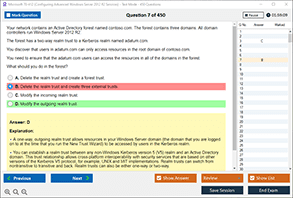
Refund Policy

DumpsArena.com has a remarkable success record. We're confident of our products and provide a no hassle refund policy.

Your purchase with DumpsArena.com is safe and fast.
The DumpsArena.com website is protected by 256-bit SSL from Cloudflare, the leader in online security.
