
Connect Angular 2+ Frontend with a NodeJS Backend
Best Seller
103 Lectures
8h 11m 37s
Prepare for your Microsoft examination with our training course. The No_code course contains a complete batch of videos that will provide you with profound and thorough knowledge related to Microsoft certification exam. Pass the Microsoft No_code test with flying colors.
$13.99$24.99
Curriculum For This Course
- 1. Introduction 2m 3s
- 2. What is NodeJS? 1m 54s
- 3. What is Angular 2? 1m 46s
- 4. How Angular 2 and NodeJS Work Together 3m 58s
- 5. About the Course Structure 2m 56s
- 6. Setting up the Course Project 4m 26s
- 7. Understanding the Project Structure 6m 27s
- 1. Introduction 56s
- 2. Understanding the Flow of a Request 9m 37s
- 3. Working with Requests and Responses 3m 55s
- 4. Creating Routes and Passing Data 5m 26s
- 5. Knowledge Injection: Http Methods 1m 51s
- 6. Knowledge Injection: Data Formats 2m 56s
- 1. Introduction 1m 52s
- 2. Setting up MongoDB 2m 33s
- 3. Starting a MongoDB Server 1m 28s
- 4. Using the MongoDB Shell Client 2m 9s
- 5. Using Mongoose to work with Data and Models 1m 21s
- 6. Using Mongoose in NodeJS 2m 28s
- 7. Creating the Project Models with Mongoose 10m 44s
- 8. Storing Data in the Database 6m 12s
- 9. Fetching Data from the Database 4m 4s
- 10. Wrap Up 35s
- 1. Introduction 1m 18s
- 2. Rendering an Angular 2 App with NodeJS / Express 3m 13s
- 3. Knowledge Injection - Components 1m 51s
- 4. Starting an Angular 2 App 6m 51s
- 5. Understanding Decorators 58s
- 6. Outputting Data with String Interpolation 2m 30s
- 7. Working with Templates and Styles 4m 53s
- 8. Two-Way-Binding 3m 48s
- 9. Adding Custom Models 7m 57s
- 10. Improving the Folder Structure 1m 29s
- 11. Multiple Components 6m 32s
- 12. Knowledge Injection - Property and Event Binding 4m 10s
- 13. Using Property Binding 4m 2s
- 14. Using Event Binding 6m 17s
- 15. Knowledge Injection - Directives 2m 39s
- 16. Understanding Attribute Directives 3m 17s
- 17. Using NgFor to Output a List 3m 56s
- 18. Adding Input and List Components 8m 5s
- 19. Knowledge Injection - Services & Dependency Injection 2m 11s
- 20. Creating a Service 2m 54s
- 21. Adding Messages with a Service 4m 43s
- 22. Getting Messages via a Service 4m 25s
- 23. One Instance to Rule them All 2m 54s
- 24. Enabling Default HTML Validation in Angular 4 11m 4s
- 25. Adding Messages with a Template-Driven Form 5m 33s
- 26. Creating a Header & Re-Structuring the Project 5m 58s
- 27. Setting Up Routing 3m 21s
- 28. Routing & Navigation 2m 5s
- 29. Routing and the Server 4m 3s
- 30. Creating User-related Components 7m 44s
- 31. Adding Child Routes 12m 52s
- 32. User Signup with Reactive (Data-Driven) Forms 3m 31s
- 1. Introduction 2m 38s
- 2. Backend - Saving Messages 9m 8s
- 3. Knowledge Injection - Angular 2 & Http 2m 51s
- 4. Saving Messages - Wiring Up Frontend and Backend 17m 24s
- 5. Backend - Getting Messages 3m 45s
- 6. Getting Messages - Wiring Up Frontend and Backend 7m 22s
- 7. Editing Messages - Preparing the Frontend 12m 57s
- 8. Backend - Updating Messages 4m 28s
- 9. Editing Messages - Wiring Up Frontend and Backend 5m 48s
- 10. Deleting Messages 4m 48s
- 1. Introduction 1m 16s
- 2. How Authentication works in a MEAN Application 2m 49s
- 3. Backend - Signing Up 7m 2s
- 4. Signing Up Users - Wiring Up Frontend and Backend 10m 53s
- 5. Backend - Sign In 12m 16s
- 6. User Sign In - Wiring Up Frontend and Backend 6m 49s
- 7. Logging Users Out 2m 45s
- 8. Checking the Login State 3m 20s
- 9. Backend Route Protection with JWT 6m 11s
- 10. Connecting Users with Messages 8m 41s
- 11. Sending Requests with a Token 5m 24s
- 12. Handle User Authorization 3m 21s
- 13. Passing the User Object with Messages 2m 36s
- 14. Frontend Authorization Check 6m 10s
- 15. Wrap Up 1m 44s
- 1. Introduction 53s
- 2. Setup 2m 34s
- 3. The Error Component 7m 51s
- 4. The Error Service 2m 37s
- 5. Using an Error Service & Passing Data 6m
- 1. Introduction 1m 2s
- 2. Creating a Message Module 4m 32s
- 3. Using an Auth Module and Lazy Loading 7m 12s
- 4. Compiling the Compilation Ahead of Time (AoT) 2m 21s
- 5. Deployment Preparations 1m 18s
- 6. Deployment Disclaimer 3m 53s
- 7. Setting up MongoLab to Host the MongoDB 8m 8s
- 8. Deploying to Heroku 9m 18s
- 1. Introduction 28s
- 2. Setting up NodeJS & Express 1m 57s
- 3. Preparing the Backend 5m 3s
- 4. Installing Production Dependencies and Types 2m 55s
- 5. Installing Development Dependencies and Setting up a Common Webpack Config 8m 31s
- 6. Setting up a Development Workflow with Webpack 2m 39s
- 7. Creating the Angular 2 Frontend 6m 17s
- 8. Adding a Development Workflow Script 2m 46s
- 9. Setting up the Production Workflow (using AoT Compilation) 13m 34s
- 1. Angular 2 Update from Beta to RC Version 8m 41s
Hot Exams
Isaca COBIT-2019 Exam Dumps
Microsoft PL-600 Exam Dumps
Microsoft SC-200 Exam Dumps
Microsoft MB-910 Exam Dumps
HashiCorp Terraform-Associate Exam Dumps
Test Prep LSAT-Test Exam Dumps
Microsoft AZ-204 Exam Dumps
Cisco 350-701 Exam Dumps
Cisco 350-401 Exam Dumps
Microsoft MS-900 Exam Dumps
Microsoft AZ-900 Exam Dumps
Salesforce Marketing-Cloud-Email-Specialist Exam Dumps
iSQI CTFL-AT Exam Dumps
Exin SIAMF Exam Dumps
PMI PMP Exam Dumps
ISC2 SSCP Exam Dumps
ISC2 CISSP Exam Dumps
Isaca CISA Exam Dumps
GIAC GCIH Exam Dumps
Exin EX0-105 Exam Dumps
PMI PMP Exam Dumps
Cisco 200-301 Exam Dumps
Microsoft AZ-104 Exam Dumps
Microsoft AZ-900 Exam Dumps
HashiCorp Terraform-Associate Exam Dumps
Isaca CISM Exam Dumps
Cisco 350-701 Exam Dumps
CompTIA SY0-701 Exam Dumps
Isaca CISA Exam Dumps
ISC2 CISSP Exam Dumps
ITIL ITIL-Practitioner Exam Dumps
Microsoft MS-900 Exam Dumps
Microsoft AZ-204 Exam Dumps
Test Prep LSAT-Test Exam Dumps
Microsoft SC-200 Exam Dumps
Linux Foundation CKS Exam Dumps
Isaca COBIT-2019 Exam Dumps
CompTIA CAS-004 Exam Dumps
CIPS L4M3 Exam Dumps
Microsoft PL-300 Exam Dumps
How to Open Test Engine .dumpsarena Files
Use FREE DumpsArena Test Engine player to open .dumpsarena files
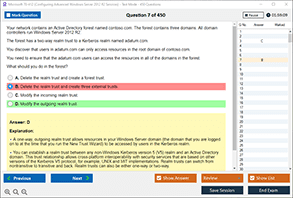
Refund Policy

DumpsArena.com has a remarkable success record. We're confident of our products and provide a no hassle refund policy.

Your purchase with DumpsArena.com is safe and fast.
The DumpsArena.com website is protected by 256-bit SSL from Cloudflare, the leader in online security.
