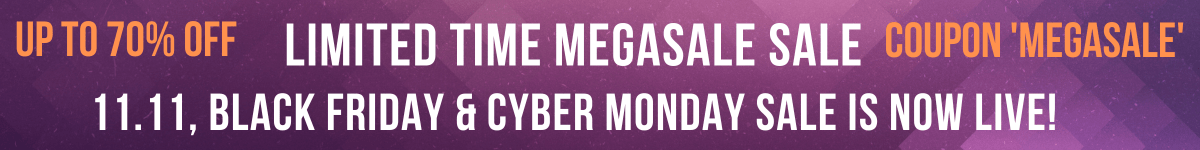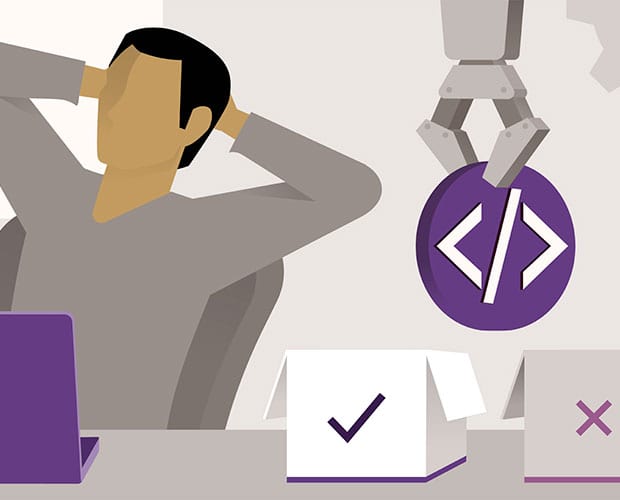
Selenium Test Automation: Mobile API and Database: Selenium Test Automation: Mobile, API and Database
Best Seller
84 Lectures
6h 44m 47s
Prepare for your Microsoft examination with our training course. The No_code course contains a complete batch of videos that will provide you with profound and thorough knowledge related to Microsoft certification exam. Pass the Microsoft No_code test with flying colors.
$14.99$24.99
Curriculum For This Course
- 1. Overview 22s
- 2. Demo 4m 42s
- 3. What is a Test Automation Framework? 2m 5s
- 4. Origin & History 42s
- 5. Features & Capabilities 1m 16s
- 6. Robot Framework vs 2m 59s
- 1. Installation Overview 1m 48s
- 2. Command Line & Path Basics 10m 13s
- 1. Install Python and PIP 3m 41s
- 2. Install Robot Framework & Selenium Library 3m 50s
- 3. Selenium Library Update- 8/2017 2m 7s
- 4. Install Desired Browsers 1m 29s
- 5. Install Webdrivers 6m 18s
- 6. Install Pycharm IDE + Robot Plugin 4m 12s
- 7. Create Base Scripts Directory 32s
- 8. Navigating & Searching Your Script Files 4m 18s
- 1. Install Python & PIP 3m 33s
- 2. Optional: Manual PIP Install 3m 20s
- 3. Install Robot Framework & Libraries 2m 4s
- 4. Selenium Library Update- 8/2017 2m 7s
- 5. Install Desired Browsers 3m 55s
- 6. Install Selenium Web Drivers (IE and Chrome) 3m 43s
- 7. Install Selenium Webdriver for Firefox 1m 54s
- 8. Install PyCharm IDE + Robot Plugin 3m 54s
- 9. Create Base Scripts Directory 1m 43s
- 10. Navigating & Searching Your Script Files 4m 18s
- 1. Overview 4m 54s
- 2. Organizing Your Project Files 3m 7s
- 3. Sections of the Script File 3m 56s
- 4. Write Test Steps- Part 1 4m 37s
- 5. Selenium Library Update - 8/2017 2m 7s
- 6. An Important IE Precondition Setting 1m 48s
- 7. Run the Script on Different Browsers 6m 31s
- 8. Examine the Great Results Files 1m 49s
- 9. Write Test Steps- Part 2 5m 56s
- 10. Locators Primer - How to Interact with Web Controls 12m 17s
- 1. Overview 1m 24s
- 2. New Term: Robot vs 50s
- 3. Running from Pycharm 1m 41s
- 4. Running from a Command Window 1m 27s
- 5. Running from a Batch File 2m 57s
- 6. Running from the Task Scheduler 3m 30s
- 7. Running on SauceLabs.com Browsers 3m 2s
- 8. Running & Scheduling from Jenkins 6m 50s
- 9. Running Multiple Suites 5m 25s
- 10. Running a Single Test Case 5m 23s
- 11. Advanced Run Options 1m 12s
- 1. Overview 6m 36s
- 2. Preview of Final Solution 6m 9s
- 3. Style: Procedural vs 3m 12s
- 4. Introducing User-Defined Keywords 5m 20s
- 5. Break the Script into Keywords 7m 18s
- 6. Moving Keywords to Resource Files 7m 47s
- 7. Adding Set Up and Tear Down 5m 38s
- 8. Overview of Page Objects 7m 46s
- 9. Demo: Create a Page Object 4m 6s
- 10. Increase Readability Using Gherkin 7m 42s
- 1. Overview 4m 45s
- 2. Preview of Final Solution 4m 11s
- 3. Scalar Variables 6m 7s
- 4. List Variables 5m 51s
- 5. Variable Scope 8m 47s
- 6. Passing Variables to Keywords 7m 5s
- 7. Supplying Script Input Data at Runtime 3m 14s
- 8. Modify Our Project with Variables 7m 1s
- 1. Overview 1m 48s
- 2. Refactoring Page Object Locators 11m
- 3. Adding Quotes for Clarity 10m 44s
- 1. Overview 4m 2s
- 2. PART 1: You Do It 1m 12s
- 3. PART 1: I Do It 7m 12s
- 4. PART 2 - You Do It 1m 3s
- 5. PART 2: I Do It 7m 12s
- 6. PART 3 - You Do It 58s
- 7. PART 3 - I Do It 22m 8s
- 1. Overview 1m 39s
- 2. BuiltIn (Log, Verifications, Repeat) 9m 37s
- 3. Dialogs (Pause for Manual Steps/Data Entry 5m 19s
- 4. OperatingSystem (Folders & Files) 6m 45s
- 5. Database (MS SQL, MySQL) 14m 47s
- 6. API 11m 41s
- 7. XML 12m 1s
- 8. Selenium2 3m 18s
- 9. String 1m 58s
Hot Exams
IAPP CIPM Exam Dumps
CompTIA CS0-003 Exam Dumps
Amazon AWS SAA-C03 Exam Dumps
Microsoft AZ-800 Exam Dumps
Microsoft AZ-801 Exam Dumps
Microsoft AZ-305 Exam Dumps
CompTIA N10-008 Exam Dumps
Fortinet NSE6_FWF-6.4 Exam Dumps
SAP C_TS410_2020 Exam Dumps
CompTIA PT0-002 Exam Dumps
MSP MSP-Foundation Exam Dumps
ECCouncil 312-39 Exam Dumps
Microsoft MB-700 Exam Dumps
Cisco 350-901 Exam Dumps
Cisco 350-501 Exam Dumps
Amazon AWS AWS-Certified-Machine-Learning-Specialty-MLS-C01 Exam Dumps
Cisco 300-435 Exam Dumps
Microsoft AZ-900 Exam Dumps
Microsoft AZ-400 Exam Dumps
C++ Institute CPA Exam Dumps
Amazon AWS SAA-C03 Exam Dumps
CompTIA 220-1102 Exam Dumps
CompTIA CS0-003 Exam Dumps
Isaca CISM Exam Dumps
PMI PMP Exam Dumps
Amazon AWS AWS-Certified-Machine-Learning-Specialty-MLS-C01 Exam Dumps
CompTIA 220-1101 Exam Dumps
Microsoft SC-100 Exam Dumps
Fortinet NSE4_FGT-7.2 Exam Dumps
CompTIA SY0-701 Exam Dumps
ISC2 CISSP Exam Dumps
Microsoft AZ-900 Exam Dumps
Cisco 200-301 Exam Dumps
IAPP CIPM Exam Dumps
Microsoft SC-200 Exam Dumps
SAP C_TS410_2020 Exam Dumps
Isaca CRISC Exam Dumps
Huawei H19-301 Exam Dumps
ISC2 CCSP Exam Dumps
Exin SIAMF Exam Dumps
How to Open Test Engine .dumpsarena Files
Use FREE DumpsArena Test Engine player to open .dumpsarena files
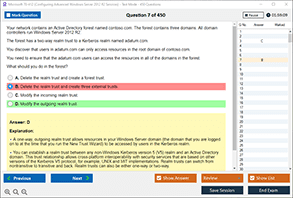
Refund Policy

DumpsArena.com has a remarkable success record. We're confident of our products and provide a no hassle refund policy.

Your purchase with DumpsArena.com is safe and fast.
The DumpsArena.com website is protected by 256-bit SSL from Cloudflare, the leader in online security.